Managing UI State
Dynamic applications allow users to interact and make changes to what they see
on the page and the application should respond by updating the UI based on what
the user has done. We accomplish this by using state. When state changes (for
example as the result of user interaction and input), we update the UI. Here's
how that works with React:
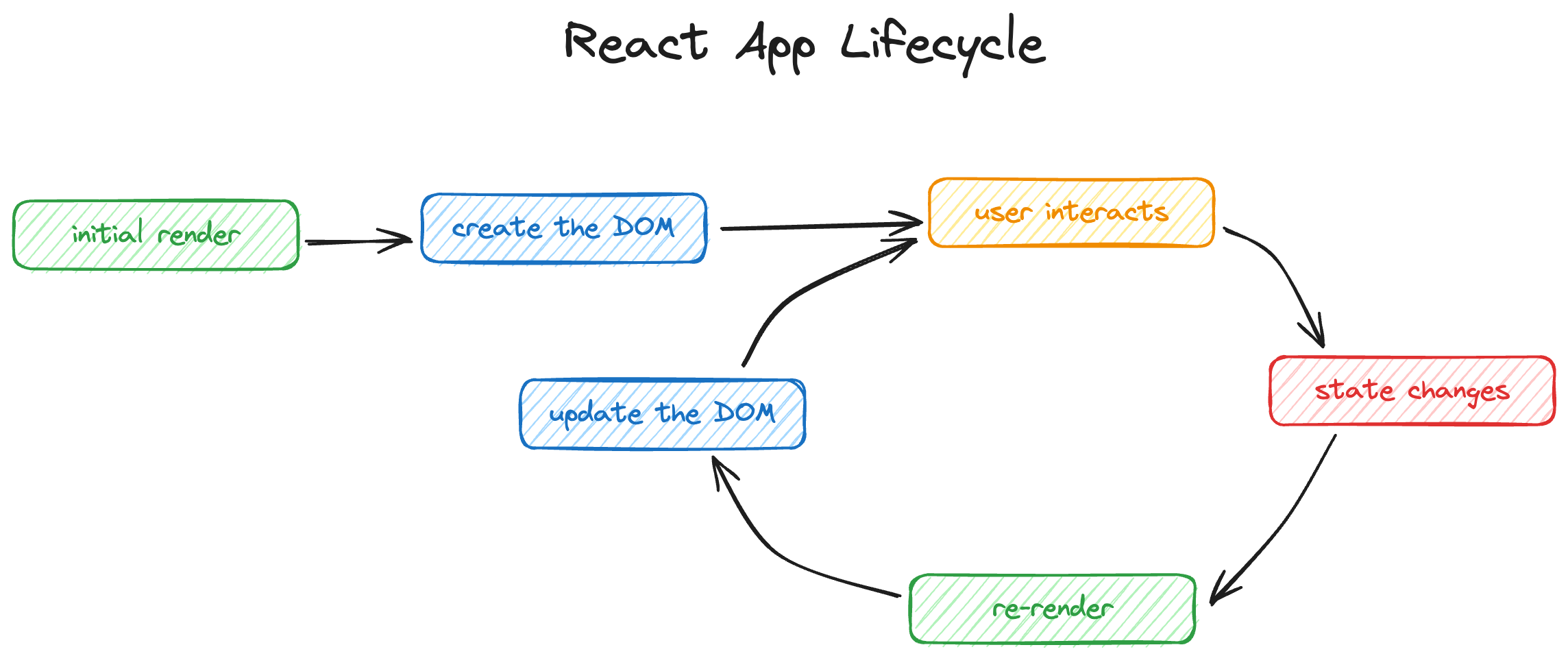
From there's a cycle of user interaction, state changes, and re-rendering. This
is the core of how React works for interactive applications.
The
render phase is what what we've done so far with creating React elements.
Handling user interactions is what we've done with event listeners like
onSubmit. Now we're going to get into the state changes bit.In React, you use special functions called "hooks" to do this. Common built-in
hooks include:
useStateuseRefuseuseReduceruseEffect
Each of these is a special function that you can call inside your custom React
component function to store data (like state) or perform actions (or
side-effects). There are a few more built-in hooks that have special use cases,
but the ones above are what you'll be using most of the time.
Each of the hooks has a unique API. Some return a value (like
useRef and
use), others return a pair of values (like useState and
useReducer), and others return nothing at all (like useEffect).Here's an example of a component that uses the
useState hook and an onClick
event handler to update that state:function Counter() {
const [count, setCount] = useState(0)
const increment = () => setCount(count + 1)
return <button onClick={increment}>{count}</button>
}
useState is a function that accepts a single argument. That argument is
the initial state for the instance of the component. In our case, the state will
start as 0.useState returns a pair of values. It does this by returning an array
with two elements (and we use destructuring syntax to assign each of those
values to distinct variables). The first of the pair is the state value and the
second is a function we can call to update the state. We can name these
variables whatever we want. Common convention is to choose a name for the state
variable, then prefix set in front of that for the updater function.State can be defined as: data that changes over time. So how does this work over
time? When the button is clicked, our
increment function will be called at
which time we update the count by calling setCount.When we call
setCount, that tells React to re-render our component. When it
does this, the entire Counter function is re-run, so when useState is
called this time, the value we get back is the value that we called setCount
with. And it continues like that until Counter is unmounted (removed from the
application), or the user closes the application.Note that after the initial render, the argument passed to
useState is
ignored. The only time it's used is when the component is first created. The
only way to change the state value of the component while it's around is to
call the updater function returned by useState.📜 To get a deeper dive on how React keeps track of hooks, read/watch this great
post/talk by Shawn Wang:
Getting Closure on Hooks
📜 And here's a reference to
the hooks official documentation.